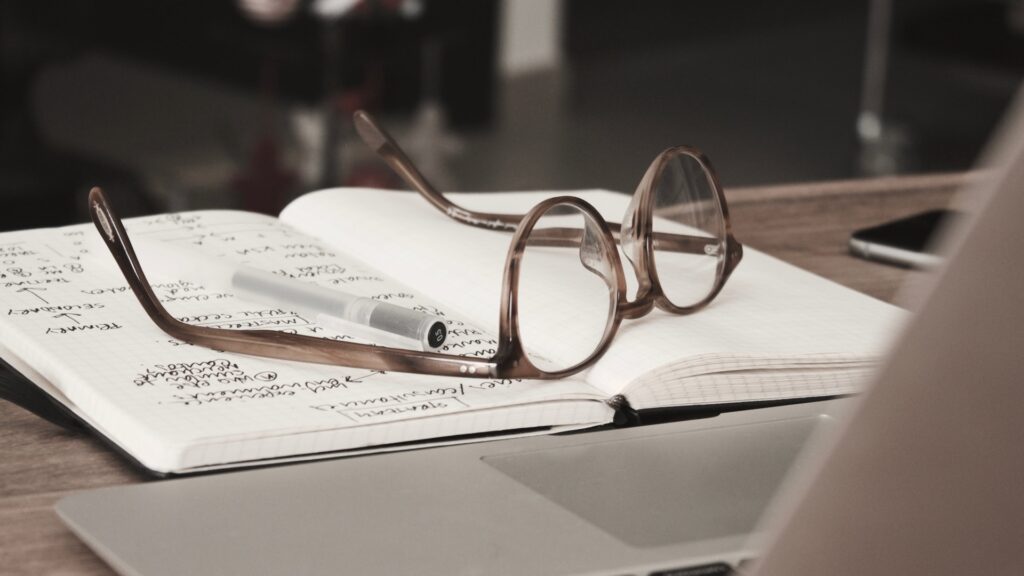Small business owners have more financing options available to them than ever before, including invoice factoring. Whether you’re looking for an invoice factoring solution that works well with QuickBooks Online (since FundThrough is integrated with QuickBooks Online) or you need to know how to record an invoice in the accounting software, this post will give you a complete overview of QuickBooks invoice factoring (aka Quickbooks invoice funding). To establish context, let’s go over a quick explanation of invoice factoring.
Invoice Factoring for QuickBooks: What it Is and Why Businesses Use It
Factoring accounts receivables is commonly used by companies who want to improve their cash flow and need quick access to working capital. Oftentimes, B2B companies have large customers who require payment terms of 30, 60, or even 90 days or more. This puts them in a cash flow crunch if they need to make payroll, pay suppliers, or finance a big project in a short period of time. If the business owner has unpaid invoices, a factoring company (like FundThrough) will give them advance cash payment for the outstanding invoice, less a fee, way ahead of the payment terms. Then the factoring company will wait for the customer payment, collecting the outstanding balance in line with the original payment terms. If you want a more thorough explanation of factoring receivables, see our post, “What Is Invoice Factoring?”
[Note: FundThrough is seamlessly integrated with QuickBooks so you can pull invoices you want to fund into our platform from your QuickBooks Online account. Get started here.]
QuickBooks Invoice Financing: What it Is and Why Businesses Use It
While invoice financing is technically different from invoice factoring, many people use the terms interchangeably. QuickBooks Invoice financing (aka QuickBooks invoice funding) lets you get cash for your unpaid invoices, and you pay back the financing company yourself according to an agreed schedule, often with weekly payments that include interest. Your customer is never contacted and you collect payment yourself. On the other hand, invoice factoring involves selling your unpaid invoices to a factoring company, which then collects payments from your customers and keeps a small fee, giving you immediate cash without waiting on the payment terms
Pros and Cons of QuickBooks Invoice Financing
Here are a few reasons businesses like you prefer invoice financing:
- Their customer isn’t contacted
- The process can be faster since it doesn’t involve your customer
- It’s convenient; you can get funding any time
- Easy process; it’s faster and easier than applying for a bank loan or line of credit
Here are a few disadvantages of QuickBooks invoice financing:
- You have to manage payment collection yourself
- There might be lower funding limits than with invoice factoring
For clarity’s sake, in this post we’ll use both invoice finance and invoice financing as just another way of saying invoice factoring.
Businesses use invoice factoring as a form of financing to improve their cash flow and address short-term funding needs. Improved cash flow, working capital management, having a flexible financing option at the ready, outsourcing accounts receivable management, growth and expansion, and mitigating credit risk are all reasons that a business might use QuickBooks invoice financing, a type of QuickBooks invoice funding.
Pros and Cons of QuickBooks Invoice Factoring
If you’re considering factoring outstanding invoices, it makes sense to compare the pros and cons of factoring services in the context of using the platform. One of the most important benefits is the easy process. FundThrough pulls your eligible QuickBooks invoices into the platform, avoiding duplication of effort.
Other advantages of invoice factoring as a form of financing for your business include:
- Growing your business by being able to finance large deals quickly, with no credit limit.
- Reducing cash flow issues from getting unpaid invoices paid.
- No debt creation because invoice factoring isn’t a loan product.
- No need to give away equity in your company to get funding.
- Less admin work since you don’t have to handle accounts receivable or chase down slow-paying customers.
- Increased peace of mind from receiving access to cash with earlier invoice payments.
- Less reliance on personal credit score or credit history because factoring depends more on your customer’s credit rating and credit profile than yours.
- A factoring partner invested in your growth.
Some potential disadvantages to invoice factoring include:
- Concern about how a factoring firm will interact with your customers (Read more about how FundThrough works with your customers if you’re wondering about this.)
- Difficult to record in accounting. We created a step-by-step guide explaining how to record factoring transactions in QuickBooks to address this issue.
- Depending on the invoice factoring company, you could be looking at a high factoring fee, hidden fees, or not getting the full invoice total advanced up front. (FundThrough charges one fee, no hidden fees, with 100 percent advance rates.)
- Some factoring companies will make you sign an invoice factoring agreement requiring you to do receivable financing for all your invoices (instead of letting you choose which ones to factor, like FundThrough does).
QuickBooks Invoice Factoring Fees
The main factor fee is called the discount rate. This is the amount of money that invoice factoring companies withhold from the invoice total as their payment for advancing cash and waiting to get paid for you. Factoring costs typically range somewhere between 1 and 5 percent.
The invoice factoring fees you can expect vary between companies and the type of receivable factoring transaction. In addition to the percentage a factor keeps, sometimes there are hidden fees to watch out for:
- ACH fee.This is the fee for the bank wiring funds to your account, passed on to you from the factoring firm.
- Application fee.A flat or percentage fee that’s highly variable.
- Invoice processing fee. A fee charged for getting your invoices processed in the back office.
- Closing fee.An additional amount the invoice financing company keeps from the invoice.
- Monthly fee.If you sign a contract requiring that you sell a certain portion of your invoices each month and you don’t meet the minimum, you could end up paying this fee.
- Termination fee.Again, this applies if you signed a contract and want to end it early.
It’s easy to see how hidden fees can make the cost of invoice factoring arrangements add up over time, making it an important question to ask any factoring company you’re considering. Here’s where you can find more info about invoice factoring rates. See our pricing page for FundThrough’s pricing.
Benefits of Integrating QuickBooks Online
You can sync your QuickBooks account upon getting started with FundThrough so that your FundThrough dashboard is automatically populated with all your eligible invoices. The benefits of this approach include:
- Fast account set up, especially compared to traditional bank loans
- Save time without manually entering invoice data
- Start the funding process with one click for faster access to capital
Master Your Cash Flow
How to Record Invoice Factoring in QuickBooks Online
Accounting for factoring receivables can be tricky. We’ve broken down the process step by step for recording QuickBooks invoice factoring in your business accounting software. We’ve also included how recording factoring fees in QuickBooks Online works.
Once you’ve received payment for the invoice from the business factoring company
1. Create an account for factored invoices
In your Chart of Account, create a liabilities account just for factored invoices. You’ll use this account for the advances from your factored invoices. You can call it something like, “loan payable – factor”.
2. Create an account for factoring fees
Follow the same steps as above to create an expense account for the factoring fees. You can call it something like, “factor fees”.
3. Create an invoice
Create an invoice just as you normally would.
4. Record a deposit
For the account, choose your liabilities account for factored invoices. Put the invoice number in the description section. In amount, put the full dollar amount of the invoice being factored.
5. Record the fee
Add a line in the same deposit. For the account, choose the expense account for factor fees. In the description amount, put the dollar amount of the invoice times the rate. (For example, if you had a $10,000 invoice factored with FundThrough, you’d record this as 10,000 X .025 since our rate is 2.5 percent for a net 30 invoice.) For the amount, enter the fee amount as a negative number. At this point, make sure the net amount matches documentation from the factoring company. Save and close.
Once the customer has paid the factoring company
6. Record the received payment
Go to Receive Payment. Put in the customer name for the outstanding invoice and the full invoice amount in the amount received. Under “Deposited to” choose “undeposited funds”. Save and close.
7. Apply payment to loan
Go to Bank Deposits. Select the deposit you just recorded. Under “Add funds to this deposit,” choose the liabilities account for factoring you created for the account section (such as “business loan payable – factor”). In the amount section, record the full dollar amount of the invoice as a negative number. This will create a net zero deposit that records the loan as paid off. Save and close.
Have More Questions About Invoice Factoring?
Download Our Ultimate Invoice Factoring Guide, Which Answers 40+ Common Questions!
FundThrough vs Get Paid Upfront
Get Paid Upfront (GPU or webbank/intuit web loans) is a QuickBooks product for getting invoices paid in advance. So that you can make the most informed choice, we’ve broken down how FundThrough and GPU compare in the chart below.
FundThrough
Get Paid Upfront (GPU)
Funding Limits
Unlimited funding based on invoice size
Total credit limit up to $30,000
Speed
In days
1-3 business days upon approval and acceptance
Fees
No additional fees
3% loan fee per invoiced financed. No ACH and credit card processing fees if your customers pay through QuickBooks Payments during the first 30 days
Have More Questions About Invoice Factoring?
Download Our Ultimate Invoice Factoring Guide, Which Answers 40+ Common Questions!
FAQs
Does QuickBooks Offer Invoice Factoring?
QuickBooks does not directly offer invoice factoring services, but they offer invoice financing services with Get Paid Upfront. QuickBooks also integrates with one third-party invoice factoring provider: FundThrough. This allows you to sync your QuickBooks data to more quickly and easily access invoice factoring services through the FundThrough platform.
What is FundThrough in QuickBooks?
FundThrough is a QuickBooks partner, which means we help create value and impact for small businesses. FundThrough is integrated with QuickBooks so that you can easily pull in eligible invoices, addressing cash flow gaps and fueling business growth. This seamless integration speeds up the funding process and cuts down on the administrative load associated with applying for traditional loans, credit cards, or lines of credit. With some third-party companies, the invoice factoring process can be complicated and slow. But for small and medium businesses, FundThrough offers a quick and simple financing solution.
Ready to Factor an Invoice?
Get started by creating a free FundThrough account, or connecting your QuickBooks, OpenInvoice, or WorkBench account to start funding an invoice for additional cash flow on your terms. Want more info about QuickBooks Financing options? Our A-Z Guide has you covered!